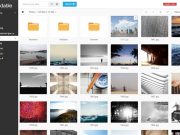Restaurant Ionic is an application that suits any restaurant’s needs to display its menu and receive orders from customers. The app provides an easy user interface helping customers to navigate through menu categories, place orders and proceed with the checkout.
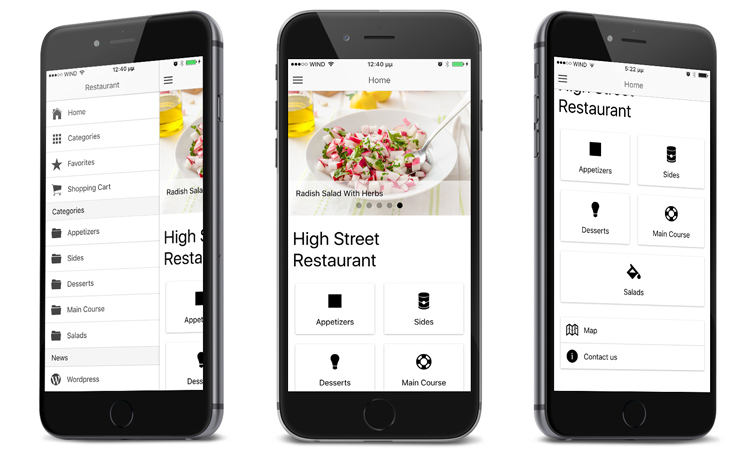
The Restaurant Ionic App comes with a pack of useful features such as favorites, special offers and customized orders. is based on the UI elements that the Ionic Framework provides. Ionic Framework comes with a detailed and impressive CSS framework for layout styling. Furthermore, it handles header elements in a very similar way to existing libraries you may have used.
Headers are available in many different default color options. Adding a footer element is as easy as adding a header. Moreover, Ionic comes with its own built in icon library which contains almost everything you should need. Use Ionic’s UI components and they will give you a fully customised and functional UI.
The Android App comes with Yeoman Ionic Framework Generator combines the best practices and features for scaffolding a hybrid application. It makes building of a mobile app easy and quick since Yeoman is integrated with Ionic Framework and Cordova plugin. Also, the included Grunt build system optimizes and automates some important tasks of your workflow.
Besides, Restaurant Ionic’s modular architecture is going to eliminate any unnecessary complexity for the configuration of the rest features too. Its code is clean and well-organised into modules to make configuration even easier.
The Menu Categories and News listing windows are fetching data from online sources by using the JSON protocol. The source URLs for these listings are set in the application’s configuration file. Images, Galleries, texts and whole entries can be updated by adjusting the remote sources. Nevertheless, rebuilding and re-distributing the application are not required for constant updates.
The Restaurant Ionic app provides four buttons for the most popular social networks; Facebook, Instagram, Twitter and Pinterest so clients will be able to see your social profile with just one click.
Restaurant Ionic Android Application Features:
- Home Screen: Restaurant Ionic home screen displays menu categories, location map and restaurant’s open hours, all available within a single tap. Home screen slideshow can promote numerous products and special offers according to restaurant’s needs.
- Menu presentation and product customization: Menu categories are displayed in card form with a title and a thumbnail. Menu items can be organised into categories with a title, a thumbnail and a price. Product screen provides additional information.
- Shopping Cart: Restaurant Ionic comes with a fully functional shopping cart. User can fully customize his order. An aggregated list of orderded items is detailed presented accompanied with sub-total and total prices. Quantity change and item removal from the cart is an option too.
- Delivery Methods: User is able to place their personal detailsand submit his order to the restaurant’s email address. A pin on the map shows the exact location of the restaurant along with the restaurant address. Also, a confirmation button sends the order details to the user’s email address.
- Favorite Products: Users can create a favorite product list. From the Favorites Screen users can have quick access to their product list or share it by sending an email.
- Restaurant Information: The contact screen displays restaurant information. It also enables users to interact with app making one tap phone call, get direction or connect with social networks.
- WordPress / Drupal or JSON News: Display news and announcements about your restaurant by using a remote JSON structure or your already existing WordPress and/or Drupal site. Everything you need for that is already built and no additional code is required.
- Push notification: A full working Push notification example is integrated into the application. It comes also with detailed instructions on how to configure everything in your end and have your application ready to send and receive Push Notifications.
- Easy Configuration / Modular Architecture: Menu categories and items can be adjusted by just updating their JSON files. They only need to be placed in the related folder and everything else is set up and ready to be used.